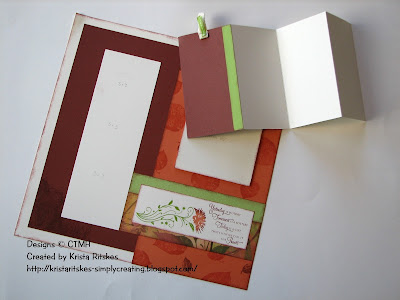Unfortunately I am not participating in the hop this month, but I didn't want you miss out if you come to my blog each month to get started on the hop. So here is a good place to start, Helen's blog. The hop goes live officially very soon, so feel free to pop on over to Helen's blog to see all the fabulous work made by CTMH consultants. I'm looking forward to seeing what everyone has made!
On another note, in only 6 days my husband and I will be in Guatemala. We fly out of Toronto on Saturday at 10:45am and will be in Guatemala City by 3:30pm. I'll be posting while there, so check back to see what we're doing as well as hear some stories and learn how you can pray for us. Right now we'd appreciate prayer for health. Both of us are battling cold bugs and we definitely don't want those when we're working so hard next week. We thank you in advance for your thoughts, prayers and support.
Stay tuned!
Helen's blog isn't working right now, for some reason, so here's a new link to get started. You can start at Carla's blog. She's created a beautiful card. And she's such a sweetie!
Sunday, October 31, 2010
Saturday, October 30, 2010
CTMH You Rock Clear Birthday Card
I'm going to take a little break from Studio J to show you the latest card I made. I make a lot of cards, usually for a workshop I'm hosting or for gatherings. As a result I have a lot of cards that I can pick from when I need to send one to someone. In my last post I mentioned it was my birthday. But, I don't think many of you know that I'm actually a twin. Yup, I have a twin brother, whom I love dearly. We've always been very close. He's pretty special. We don't often get to spend our birthday together anymore and I miss that. The fact that I miss it is ironic, since all I really wanted when I was a kid was my own birthday! On Monday, our actual birthday, my brother, Tony, and his wife, Theresa, met my husband and I at our place and we got to celebrate over dinner at my favourite restaurant, The Mongolian Grill. I knew I had to make a special card just for him.
I hope this gives you some ideas for the guys in your life. My brother liked it, especially when he read the sappy stuff I wrote in it. I couldn't help myself; I was feeling very emotional. My next Studio J layout will have photos of him. Big hugs to you ... Freak!
Happy Creating!
I love the size of CTMH's new clear cards and I had fun with this one. If you know Tony, you know he is a worship leader at his church and has been playing guitar since he was a teenager. The patterned paper is from You Rock Level 2. I stamped the guitar, from the Star Power stamp set, in Outdoor Denim and then embossed it three times with Clear Detail embossing powder. The banner, from Party Pennants, is stamped with Olive and Outdoor Denim. I used the Sea Foam tool from the Texture Tools to distress the edges of the papers. Those little Olive stars on the front and the larger one on the inside are from CTMH's Glitter rub-ons. The sentiment on the inside is from Party Pennants as well.
I hope this gives you some ideas for the guys in your life. My brother liked it, especially when he read the sappy stuff I wrote in it. I couldn't help myself; I was feeling very emotional. My next Studio J layout will have photos of him. Big hugs to you ... Freak!
Happy Creating!
Monday, October 25, 2010
Studio J: Put the Focus on Special Photos
Today as we look at Studio J, I want to share a technique that works very well in classic pages as well. I'm going to share two layouts with you right off the bat. The first one was made with Stardust, the second with Tinkerin'.
Now I have a challenge for you. Go to Studio J on my website (or your consultant's own site) or use your classic supplies and create a layout to showcase some of your most precious photos. Then come back here and tell us what you did. If you can take a photo of it or you order a jpg, post a link to the photo, too. I think you should definitely do this, especially since it's my birthday, as a gift for me. Hee, hee.
Happy Creating!
I am very slowly making my way through my son's first year album. (Isn't he just the cheeky little monkey?) My daughter's album is super thick, with lots of pages based around all sorts of different things. I have learned a lot about scrapbooking since I did her album. I've learned which photos are needed to tell the story, that you don't have to scrapbook every single little thing, and that you can streamline the process and still produce a layout that is just as memorable and precious.
These are two of the layouts I'll be adding to his book. Every month we took photos of Nathaniel sitting in this chair. I've made sure to include one of those photos on each layout. I was going to an all day crop and so I printed off a bunch of photos to use. I found them limiting (all in 4x6) and although I was able to make some nice pages, I love these ones so much better! I didn't have to think ahead of time to print off 8x10s of him in the chair. I rarely get 8x10s because they're so pricey! Now, with Studio J, it doesn't matter what size the photos are. That's one way to focus on those special photos.
Another way I've used on these layouts is to turn only some of them to black and white. The eye is drawn to those colour photos more. This is easy to do with digital photos on a computer before you print them. It also helps eliminate some of the distracting colours if you have photos from a lot of different occasions like I do. What about those other photos I already printed? None of them are black and white. So my other pages have a lot of colour on them. That's not necessarily a bad thing, but I really love how you can focus on the photos that have matching colours in them or ones you really want your readers to see by using this technique.
Happy Creating!
Saturday, October 23, 2010
Studio J: Photo Editing is Fabulous!
It's Day Three of our time diving in to Studio J. I don't know about you, but I have photo editing software on my computer and I love using it, making my photos look so much better. But if you don't have that option, just upload your photos as they are to Studio J. Click on the editing icon that shows up when you move your mouse over the photo and you can make your photos shine even better. The editing section has all the basics, from red-eye to colour saturation to blemish removal. Then after you've chosen your paper kit and pattern, and you start dropping your photos into your layout, you can zoom in or change the filters to black and white or sepia. I used the cropping option a lot on this next layout. (Again, some faces are blurred.)
This paper kit, called Expedition, is one I have never owned, and I'll now have a layout made with it! I had a lot of photos that were taken farther away from the subjects, so as I dropped each photo into a well, I zoomed in. I prefer to do this kind of thing right in Studio J because then I know the photo will be cropped perfectly to fit the size and shape of the photo well I choose to put it in. The other thing I did in the layout was to change a photo well to a text spot and vice versa. The journaling was supposed to go in the bottom right spot, but I really wanted that photo, with all our Blast friends, to go there. A simple click on those two spots and that's done. Love that, too!
This kit is perfect for all those zoo photos, that I'm sure so many of you have. What is it about the zoo that makes us take so many photos? I always have way more than I can ever use! These were all taken at the Peterborough Zoo. It's my favourite, even though it's not very big. It's the only free zoo left in Canada. It has a fabulous playground, great animals and a fun little train that only costs $1 to ride. It's also the place of some of my favourite childhood memories.
What is your favourite zoo? Where do you love to go with your kids or grandkids? Leave a comment and let us know! Then head on over to my website to create a layout about your latest trip to the zoo.
Happy Creating!
Thursday, October 21, 2010
Studio J: Changing Your Mind. Easier.
We are discovering Studio J, all over again! Last time I talked about the new membership option now available in Studio J. I mentioned the price, but neglected to tell you that the $115 membership lasts for 12 months! You can also purchase a 3-month membership (with all the same perks!) for $35. I don't think I mentioned that there is no cap on how many layouts you can purchase in a month, for that fabulous $7.50 price.
We also have the option of purchasing a 5-pack for $73. This is perfect for a gift. It includes five 2-page layouts, five Memory Protectors, and free shipping. If you haven't at least checked it out, what are you waiting for?
Here is my next layout, as promised.
We also have the option of purchasing a 5-pack for $73. This is perfect for a gift. It includes five 2-page layouts, five Memory Protectors, and free shipping. If you haven't at least checked it out, what are you waiting for?
Here is my next layout, as promised.
I have had these photos uploaded to Studio J in different projects for quite some time. I just could not decide what I wanted to do with them. I wanted to convey the cozy feeling these photos of my kids cuddling on a chair gave me. I wanted to use the colours in the photos, of course, but I just couldn't rest on one thing. My initial intent was to make up a layout in Studio J and then create it with my classic products. I switched out the papers back and forth, changed the pattern around and flipped things around so much. I ended up with this, using It's a Guy Thing as well as another Magic pattern. I don't have any of this paper anymore and it's no longer available, so I can't make it with my classic products. No matter, I still have the layout I want, in the papers I want and no cutting, pasting, or printing photos needed. Love it!
What is the cozy memory you have that you need to scrapbook today? I would love to hear about it. Leave a comment, tell us what it is and what paper you would use to scrapbook it.
Now go play with Studio J! Better yet, purchase a membership and make those memories last without pulling out all your products. Click here to go to my website, or contact me today.
Happy Creating!
Tuesday, October 19, 2010
Studio J: You Have Got to Try It!
I have been saying all along that I just love Studio J. I've shared some layouts in the past and I've just placed my first Membership order of 10 layouts. What a deal the membership is! For just $115, you gain access to some fabulous member-only patterns from Magic and an exclusive kit with a gorgeous school theme. You also get your 2-page layouts for $7.50. That's only $3.75 a page. How many places do you know print 12x12 pages in gorgeous colour on photo paper for that price? Plus, as a member you get FREE shipping on one order (minimum of 7 layouts) per month. On top of all that, you get 3 free jpg files of the layouts you've ordered almost immediately, and you have the option of just purchasing a jpg for $3.50 and printing it wherever you want. If you place an order each month, your membership will have paid for itself in 3 months with the money you've saved! You can't make 12x12 layouts, with classic supplies for that amount. You save yourself some time and maybe frustration in cutting up your paper, only to discover it isn't working for you. Oh, and the best part? You can play to your heart's content without spending a dime. Yup, you don't have to purchase a thing in order to create. You only pay when you're ready to print your artwork. The memberships even count towards monthly promotions and stamps-of-the-month.
Okay, now that I've got you all curious and anxious to try Studio J, here's my first layout. Just click the photo to see it larger and get all the details. (The photos look a little skewed because I warped the faces of the other kids.)
Okay, now that I've got you all curious and anxious to try Studio J, here's my first layout. Just click the photo to see it larger and get all the details. (The photos look a little skewed because I warped the faces of the other kids.)
This is one of the member-only patterns, with Class Act, a member-only, Studio J-only paper kit. I changed a couple things with this layout. The light blue isn't a colour in the kit, but since I can choose any colour from our palette I changed it to Sky to better match my daughter's sweater in a lot of these photos.
Stay tuned to my blog because I'll be posting the rest of my layouts here over the next little while.
But, in the mean time, visit my website here, click on Studio J Online Scrapbooking and start playing. Leave a comment with your favourite part of this program or what type of layout you completed. I'd love to hear about what you're creating.
Happy Creating!
Tuesday, October 12, 2010
CTMH Olivia Fall Club Layout
I hope you had a fabulous weekend! I had a lovely day yesterday, our Canadian Thanksgiving, in the house alone. My wonderful hubby took the kids to the Toronto Zoo for the day and I was able to get some work done. Sometimes there are just too many things that demand my attention and I need some uninterrupted time to get them done. I have the privilege of leading a workshop on directing student actors at a teachers' convention at the end of the month. I now feel so prepared I could lead it tomorrow! Thank you so much, Hon!
Anyway, I promised in my last post that I would show you my next club layout. Some club members who weren't in attendance do need to see it so they can put their kits together.
Here is the layout we made using the Olivia Level 2 kit.
This is a layout from the new book, Magic. It's all about interactive layouts. I used one layout with another layout's interactive tip. The journaling pocket is a neat touch, with an accordion-folded pull-out. Since we had so much journaling space in the pull-out, I changed the existing journaling spot to house more photos. That's what those big white spaces are for.
We random-stamped the Sunset cardstock to make our own background paper, using the stamp set that came with Olivia's WOTG kit. Interested in it? Check it out in the Idea Book, or click here to go to my website.
Here's a close-up of the title space, created with the stamp set called, The Present.
Anyway, I promised in my last post that I would show you my next club layout. Some club members who weren't in attendance do need to see it so they can put their kits together.
Here is the layout we made using the Olivia Level 2 kit.
This is a layout from the new book, Magic. It's all about interactive layouts. I used one layout with another layout's interactive tip. The journaling pocket is a neat touch, with an accordion-folded pull-out. Since we had so much journaling space in the pull-out, I changed the existing journaling spot to house more photos. That's what those big white spaces are for.
We random-stamped the Sunset cardstock to make our own background paper, using the stamp set that came with Olivia's WOTG kit. Interested in it? Check it out in the Idea Book, or click here to go to my website.
Here's a close-up of the title space, created with the stamp set called, The Present.
And here is the journaling pull-out.
These pages are actually going to be a gift for my mom and dad. My mom's brother and sister-in-law from Holland came for a visit just before Thanksgiving. I got some great photos of them on our day together. I hope I can fill the layout with all the journaling space! Maybe I should make my mom do the journaling. She hasn't really written down any stories, just tells them to us. This might be a good time for her to do that. I might even add some of the old photos Oom Arie and Tante Mieke brought for Mom. We'll see.
In the mean time, enjoy this gorgeous fall weather!
Happy Creating!
Saturday, October 9, 2010
CTMH Cherry-O Club Layout
Now that the summer is over, my First Fridays Club is back in session. I missed seeing all my members' happy faces, chatting with them, laughing with them. We have a lot of fun on Club Night. Last month we met for the first time and were happy to welcome some new members! Our group is getting bigger. Any bigger and I might have to offer two nights! I've just re-arranged my craft room/space so now I have my own room and there's lots of space for others to join me for workshops and club night. I'll post some photos in the future once everything in my new space is done.
Here is the layout we did in September. Just click on it to see it larger.
If you recognize it, it's from the Cherry-O Workshop-on-the-Go, but I switched up the papers a bit. In fact, I used Twitterpated for the larger striped sections. I had so many people for our first club night, I had to switch up all the papers. There were lots of different versions of this layout as the papers were changed to use what I had on hand. Everyone got a bit of cherry paper, but we used different ones from Cherry-O. I had to take the light blue paper from all sorts of different kits; Sweet Home, Twitterpated, Emporium, and even Caboodle! Everyone used the same stamp set (the one that comes with Cherry-O's WOTG) and the same ribbon, which is actually from the Cherry-O Creative Basics kit. I added a little safety pin on the top ribbon on the left. Just a hint about this fuzzy ribbon. The knots don't stay on very well with Glue Dots, but those puppies don't move when you use Liquid Glass.
Stay tuned. I'll be posting October's layout later this weekend.
And just a quick peek at the layout we did at my Fundraising Crop. I'll be posting more photos of that one soon, too. It's Thanksgiving Weekend here in Canada, so Happy Thanksgiving to all my fellow Canadians!
Happy Creating!
Here is the layout we did in September. Just click on it to see it larger.
If you recognize it, it's from the Cherry-O Workshop-on-the-Go, but I switched up the papers a bit. In fact, I used Twitterpated for the larger striped sections. I had so many people for our first club night, I had to switch up all the papers. There were lots of different versions of this layout as the papers were changed to use what I had on hand. Everyone got a bit of cherry paper, but we used different ones from Cherry-O. I had to take the light blue paper from all sorts of different kits; Sweet Home, Twitterpated, Emporium, and even Caboodle! Everyone used the same stamp set (the one that comes with Cherry-O's WOTG) and the same ribbon, which is actually from the Cherry-O Creative Basics kit. I added a little safety pin on the top ribbon on the left. Just a hint about this fuzzy ribbon. The knots don't stay on very well with Glue Dots, but those puppies don't move when you use Liquid Glass.
Stay tuned. I'll be posting October's layout later this weekend.
And just a quick peek at the layout we did at my Fundraising Crop. I'll be posting more photos of that one soon, too. It's Thanksgiving Weekend here in Canada, so Happy Thanksgiving to all my fellow Canadians!
Happy Creating!
Subscribe to:
Posts (Atom)